How do I get access to my subscription account?Updated 9 months ago
When you place your first subscription order, you'll receive an email once your order is on its way. In this email, click "View Your Order" to access your order confirmation page.
Scroll down to "Manage My Subscription" and select "Login or Register."
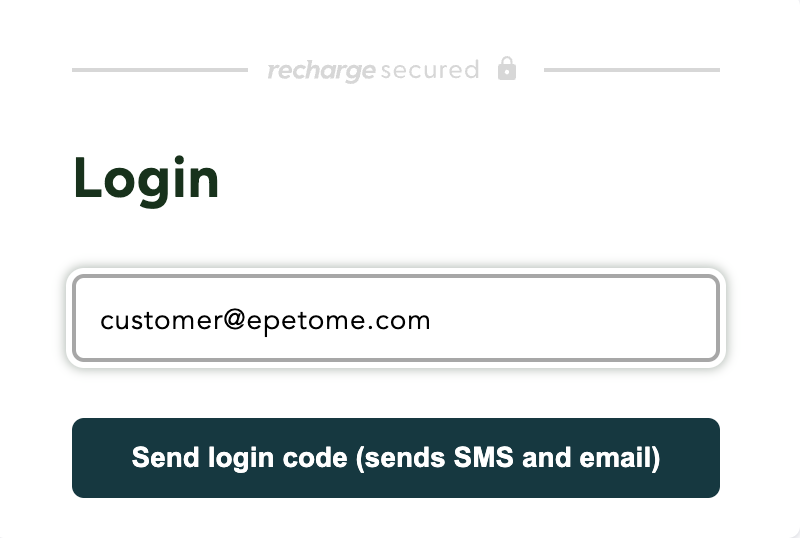
Enter the email used for your order, and you'll receive a four-digit code via email to access your subscription account. (Check your spam folder if you don’t see it.)
If you already have an account and have signed in prior, simply go to the bottom of our website and go to 'Log in' and follow the next steps.
Within your account, you can easily manage your subscription, including pausing, skipping, or making changes.